Amazon’s Kindle e-reader allows users to highlight and save passages directly from eBooks with The Hunger Games quotes topping the list and giving us an insight into what readers find interesting.
Most of us bloggers are avid writers and some of us have even had dreams of writing bestselling novels like The Hunger Games trilogy by Suzanne Collins.
Reading mass market books can help us brush up on our writing skills regardless of our own field of expertise and serve as inspiration to get started outlining our own novel or eBook
Amazon says that millions of passages are highlighted with their Kindle e-reader each month, with The Hunger Games quotes taking out 19 out of the top 25 spots overall.
Let’s take a look at these Hunger Games quotes and see why the first movie of the trilogy grossed almost $700 million worldwide along with millions of books sold.
Top 25 Hunger Games Quotes
1.
"Because sometimes things happen to people and they’re not equipped to deal with them."Catching Fire
Share This Quote:
2.
"The rules of the Hunger Games are simple. In punishment for the uprising, each of the twelve districts must provide one girl and one boy, called tributes, to participate. The twenty-four tributes will be imprisoned in a vast outdoor arena that could hold anything from a burning desert to a frozen wasteland. Over a period of several weeks, the competitors must fight to the death. The last tribute standing wins."The Hunger Games
Share This Quote:
3.
"It takes ten times as long to put yourself back together as it does to fall apart."Mockingjay
Share This Quote:
4.
"I just want to spend every possible minute of the rest of my life with you."Catching Fire
Share This Quote:
5.
"I wish I could freeze this moment, right here, right now, and live in it forever"Catching Fire
Share This Quote:
6.
"Life in District 12 isn’t really so different from life in the arena. At some point, you have to stop running and turn around and face whoever wants you dead."Catching Fire
Share This Quote:
7.
"Having an eye for beauty isn’t the same thing as a weakness, Peeta points out. Except possibly when it comes to you."Catching Fire
Share This Quote:
8.
"I am not pretty. I am not beautiful. I am as radiant as the sun."The Hunger Games
Share This Quote:
9.
"District Twelve. Where you can starve to death in safety."The Hunger Games
Share This Quote:
10.
"We’re fickle, stupid beings with poor memories and a great gift for self-destruction."Mockingjay
Share This Quote:
11.
"Taking the kids from our districts, forcing them to kill one another while we watch—this is the Capitol’s way of reminding us how totally we are at their mercy. How little chance we would stand of surviving another rebellion. Whatever words they use, the real message is clear. Look how we take your children and sacrifice them and there’s nothing you can do. If you lift a finger, we will destroy every last one of you. Just as we did in District Thirteen."The Hunger Games
Share This Quote:

12.
"The berries. I realize the answer to who I am lies in that handful of poisonous fruit. If I held them out to save Peeta because I knew I would be shunned if I came back without him, then I am despicable. If I held them out because I loved him, I am still self-centered, although forgivable. But if I held them out to defy the Capitol, I am someone of worth. The trouble is, I don’t know exactly what was going on inside me at that moment."Catching Fire
Share This Quote:
13.
"He tells of the history of Panem, the country that rose up out of the ashes of a place that was once called North America. He lists the disasters, the droughts, the storms, the fires, the encroaching seas that swallowed up so much of the land, the brutal war for what little sustenance remained."The Hunger Games
Share This Quote:
14.
"It means thanks, it means admiration, it means good-bye to someone you love."The Hunger Games
Share This Quote:
15.
"Here your dreams are sweet and tomorrow brings them true Here is the place where I love you."The Hunger Games
Share This Quote:
16.
"I watch his hands, his beautiful, capable fingers. Scarred, as mine were before the Capitol erased all marks from my skin, but strong and deft. Hands that have the power to mine coal but the precision to set a delicate snare. Hands I trust."Catching Fire
Share This Quote:
17.
"Maybe I’d think that, too, Caesar, says Peeta bitterly, if it weren’t for the baby."Catching Fire
Share This Quote:
18.
"Over the course of the last five years, the lake’s remarkably unchanged and I’m almost unrecognizable."Catching Fire
Share This Quote:
19.
"Deep in the meadow, hidden far away A cloak of leaves, a moonbeam ray Forget your woes and let your troubles lay And when again it’s morning, they’ ll wash away. Here it’s safe, here it’s warm Here the daisies guard you from every harm."The Hunger Games
Share This Quote:
20.
"That what I need to survive is not Gale’s fire, kindled with rage and hatred. I have plenty of fire myself. What I need is the dandelion in the spring. The bright yellow that means rebirth instead of destruction. The promise that life can go on, no matter how bad our losses. That it can be good again. And only Peeta can give me that. So after, when he whispers, *You love me. Real or not real?* I tell him, *Real.*"Mockingjay
Share This Quote:
21.
"I remember his words. *Don’t worry. I always channel my emotions into my work. That way I don’t hurt anyone but myself.* …and I’m afraid he has hurt himself beyond repair. The significance of my fiery transformation will not be lost on President Snow."Catching Fire
Share This Quote:
22.
"In school, they tell us the Capitol was built in a place once called the Rockies. District 12 was in a region known as Appalachia. Even hundreds of years ago, they mined coal here. Which is why our miners have to dig so deep."The Hunger Games
Share This Quote:
23.
"Panem et Circenses translates into ‘Bread and Circuses.’ The writer was saying that in return for full bellies and entertainment, his people had given up their political responsibilities and therefore their power."Mockingjay
Share This Quote:
24.
"Because something is significantly wrong with a creature that sacrifices its children’s lives to settle its differences. You can spin it any way you like. Snow thought the Hunger Games were an efficient means of control. Coin thought the parachutes would expedite the war. But in the end, who does it benefit? No one. The truth is, it benefits no one to live in a world where these things happen."Mockingjay
Share This Quote:
25.
"That’s when I make a list in my head of every act of goodness I’ve seen someone do. It’s like a game. Repetitive. Even a little tedious after more than twenty years. But there are much worse games to play."Mockingjay
Share This Quote:
Do you read mass market books as inspiration for your own writing?
Source
Disclaimer: Links to 3rd party sites included within this article denoted with /go/ in the URL may result in commission being earned if you decide to make a purchase.
Posts related to Top 25 Hunger Games Quotes Highlighted By Kindle Readers
33 Thank You Quotes Of Appreciation That Make Your Heart Sing 40 Birthday Quotes And Best Wishes That Won't Ruin Their Special Day
40 Birthday Quotes And Best Wishes That Won't Ruin Their Special Day 32 Disney Movie Quotes Of Encouragement
32 Disney Movie Quotes Of Encouragement 41 Short Inspirational Quotes To Get You Motivated
41 Short Inspirational Quotes To Get You Motivated
Tags: Catching Firehunger games quotesHunger Games trilogyMockingjaySuzanne Collinsthe hunger games

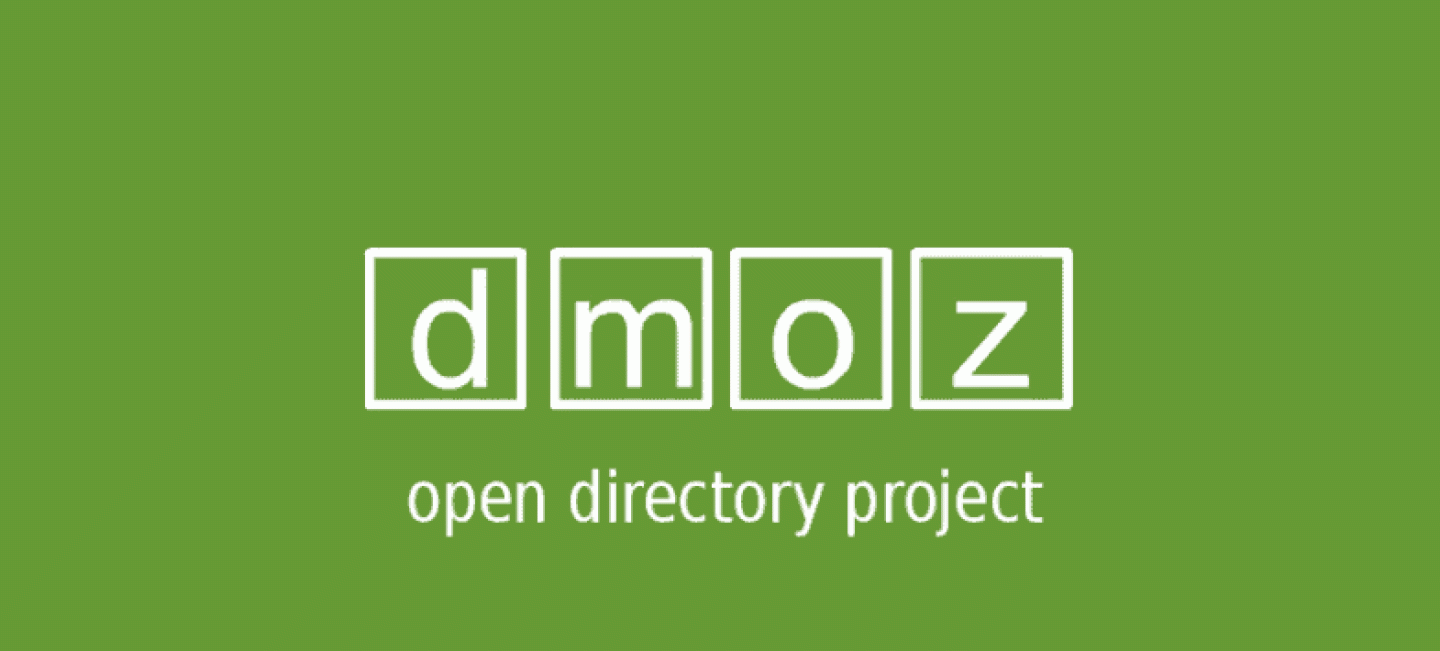
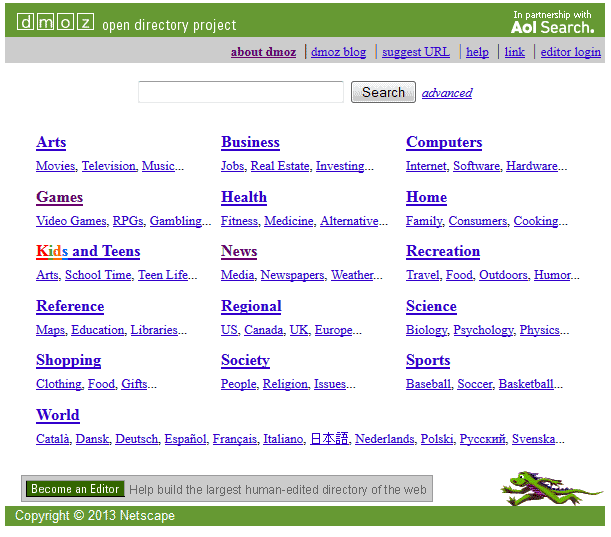
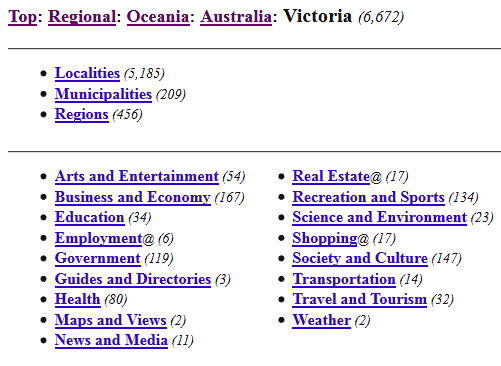
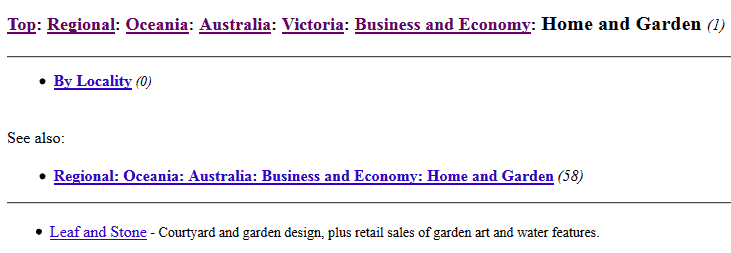
 8 Google SEO Mistakes That Will Choke Your Search Ranking
8 Google SEO Mistakes That Will Choke Your Search Ranking New SEO Strategy: Grab Expired Domains With High PR
New SEO Strategy: Grab Expired Domains With High PR Technorati Puts A Gun To Bloggers' Heads
Technorati Puts A Gun To Bloggers' Heads


 In her trial, Nikki used a common form in the sidebar of her blog to collect subscribers. It is out of the way and unobtrusive to the visitor.
In her trial, Nikki used a common form in the sidebar of her blog to collect subscribers. It is out of the way and unobtrusive to the visitor.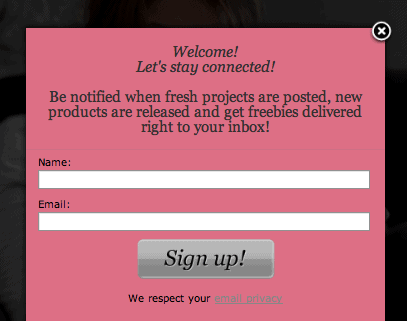 As a part of the same trial taking place over the same time period, Nikki also used a pop up lightbox to intrude the visitors view and ask directly for them to subscribe.
As a part of the same trial taking place over the same time period, Nikki also used a pop up lightbox to intrude the visitors view and ask directly for them to subscribe. Basic Advertising Terminology Explained
Basic Advertising Terminology Explained Set Up Feedburner RSS Feeds For WordPress The Right Way
Set Up Feedburner RSS Feeds For WordPress The Right Way How To Sell Advertising Space On Your Blog Effectively
How To Sell Advertising Space On Your Blog Effectively

 Amazing Business Card Design Ideas That Clients Wont Throw Away
Amazing Business Card Design Ideas That Clients Wont Throw Away Creative Business Cards With Less Clutter Show More Class
Creative Business Cards With Less Clutter Show More Class 8 Reasons Why The Best Small Business Accounting Software Is QuickBooks
8 Reasons Why The Best Small Business Accounting Software Is QuickBooks






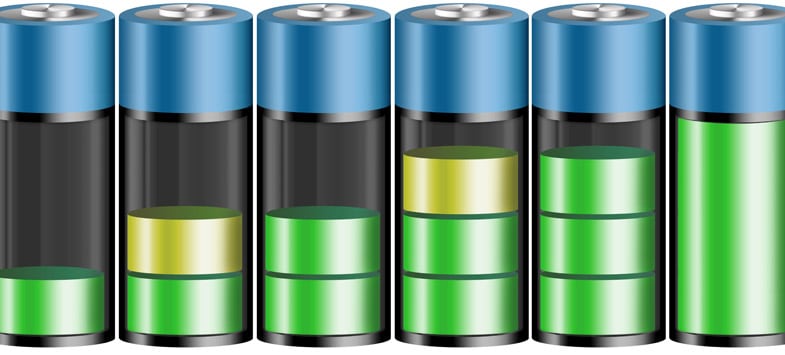

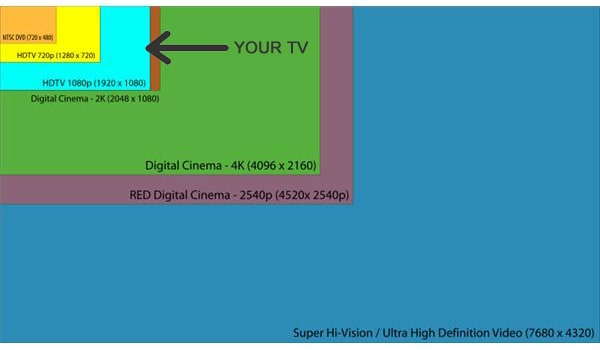
 Why Responsive Web Design Is The Hot Trend Right Now
Why Responsive Web Design Is The Hot Trend Right Now How To Use Bitcoin QR Codes
How To Use Bitcoin QR Codes 5 Microsoft Office Alternative Packages You Can Use For Free
5 Microsoft Office Alternative Packages You Can Use For Free


 10 Auction Sites Other Than Ebay To Buy And Sell Stuff
10 Auction Sites Other Than Ebay To Buy And Sell Stuff Make Money On The Side In 5 Different Ways
Make Money On The Side In 5 Different Ways 6 Adwords Alternative Networks To Spend Your Ad Dollars Better
6 Adwords Alternative Networks To Spend Your Ad Dollars Better

 Affiliate Marketing Basics. Earn Hefty Commissions The Easy Way
Affiliate Marketing Basics. Earn Hefty Commissions The Easy Way Why You Should Cut Your Business Credit Cards In Half
Why You Should Cut Your Business Credit Cards In Half Basic Advertising Terminology Explained
Basic Advertising Terminology Explained









 The Beginners Guide To Blogging
The Beginners Guide To Blogging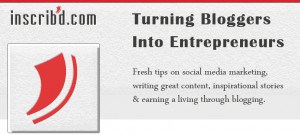 Make Money On The Side In 5 Different Ways
Make Money On The Side In 5 Different Ways Web Hosting Explained In Layman's Terms
Web Hosting Explained In Layman's Terms

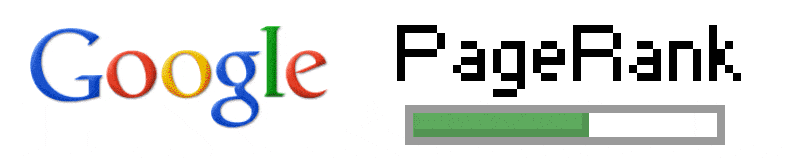
 8 Google SEO Mistakes That Will Choke Your Search Ranking
8 Google SEO Mistakes That Will Choke Your Search Ranking This Is How Google Search Engine Ranking Really Works
This Is How Google Search Engine Ranking Really Works New SEO Strategy: Grab Expired Domains With High PR
New SEO Strategy: Grab Expired Domains With High PR
