As a blogger and the Editor of Inscribd, I am interested in the mechanics of SEO (search engine optimization) and the strategies and marketing efforts of other bloggers than generate success and a big readership.
I’ve done my fair share of research, and while a lot of what generates success is still a mystery to me, I have found patterns and established behaviors that are clear ingredients in what makes a successful blogger.
Successful and established websites for sale that are listed on auction sites such as flippa.com frequently command 6-figure prices.
A buyer may price their bids based on a return of investment after, say 12 to 24 months. But quite often, dollar signs can cloud a buyer’s judgement.
One blog in particular has been on my radar for well over a year, lifed.com
I have watched this website grow to dizzying heights, and subsequently seen traffic crash to the floor.
What happened?
I have gathered information from public sources and requested an interview with the owner, who I emailed some questions. At the time of publication, I have not received a response.
The purpose of this analysis is not to target lifed.com in particular, but rather to use them an as example to discover issues relating to:
- Search engine traffic for content-based websites,
- The monetary value of content-based websites,
- Efforts required to maintain a successful content-based website.
What is Lifed.com ?
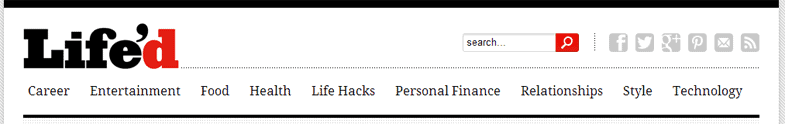
Lifed.com is a content-based magazine-style blog. Self-described as “Life hacks, entertainment, health, personal finance, relationships and technology.”
Why Analyze Lifed.com ?
Enough data and public information is available to make a clear assessment, where this kind of information about other websites may be difficult to find.
SEMrush keeps track of search engine traffic flowing to popular websites.
This chart is for lifed.com. The vertical-axis is the estimated number of visitors coming from the first 20 search results per month.
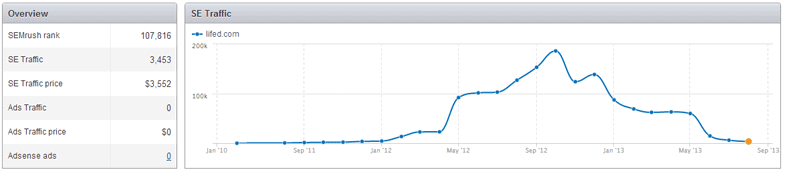
This chart is backed up by independent data from Alexa.
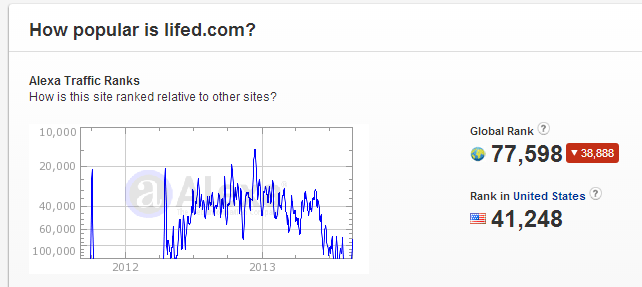
I want to know why and how search engine traffic rose to the enviable peak of 185,000 search engine visitors in October 2012 with Alexa global ranking of 30,063 (ie lifed.com was in the top 30,000 websites in the world, now down to 77,000th).
I want to know why search engine traffic crashed so dramatically 10 months after the peak through to August 2013.
In August 2013, the search engine traffic received by lifed.com is now at the same level it was in December 2011.
1. Can we determine what was done “right” in the lead-up to the peak?
2. Can we determine a cause for the crash?
3. What lessons can we learn from this as content-creators and SEOs?
Let’s take an analytical eye on publicly available information to try answer these questions.
Before The Peak
The story of lifed.com can be split right down the middle with a before and after a certain event. The website was sold on Flippa in December 2012. This event marks the peak of lifed.com’s success.
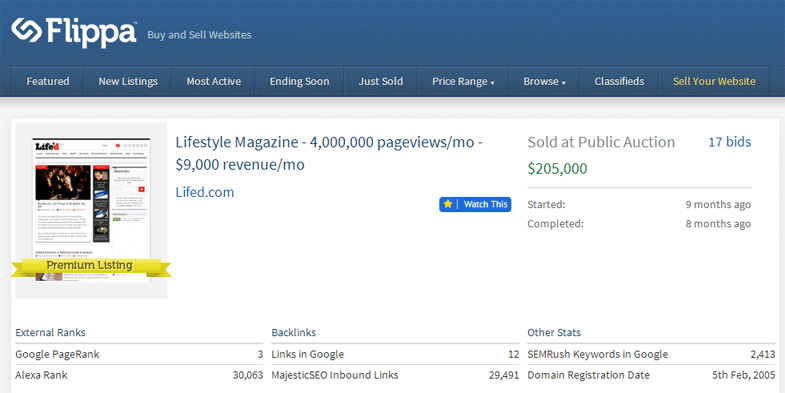
The founding editor, Jason Bacchetta, grew lifed.com rapidly to a peak in October 2012, before selling in December 2012 for $205,000 while the site was generating $9,000/month revenue and approx $7,000/month profit.
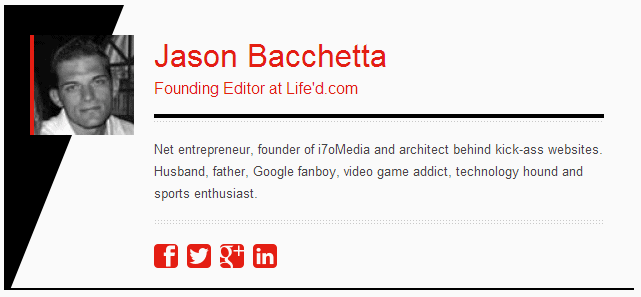
We can infer Jason brought a certain skill set that grew lifed.com while the new management had a different skill set or less motivation than the original owner, ultimately contributing to it’s downfall.
Jason runs his own media company DIGIq and obviously knows his stuff, but what of the new owner? A request for interview with Jason has not been received by publishing deadline.
Perhaps the skill set of a blog owner factors heavily in it’s success. What is that skill set?
If we put the human factor aside, let’s look at some empirical data to determine what other factors could be at play.
Social Media Presence
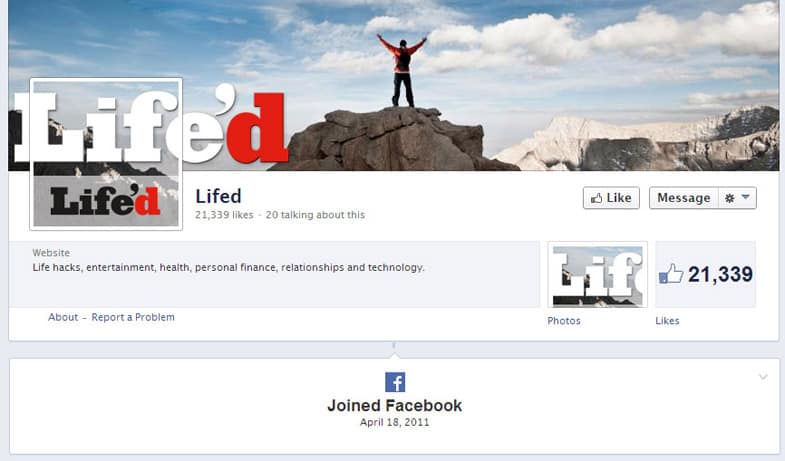
Lifed.com joined Facebook in April 2011, holding 21,339 likes as of 4th Sept 2013. The first tweet was from August 2011, holding 20,479 followers as of 4th Sept 2013.
Lifed.com has officially launched!
— Life'd (@Lifedcom) August 8, 2011
The first post on Google+ is from Mar 14, 2012.
It’s fair to say lifed.com has held a prominent social media presence and has gained a respectable number of followers and likes. A twitter audit shows the followers to be real.
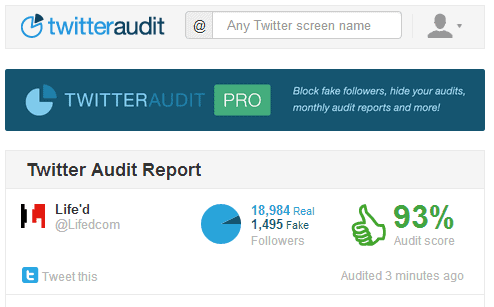
For each article published, a tweet/post is pushed to the social media accounts. Reader engagement or conversations are not the prominent activity.
Social media activity has remained unaltered throughout the peak and crash from incoming search engine traffic.
Social Media Spikes
Activity on social media generally produces an initial spike in website traffic and tapers off quickly afterwards.
Obviously, social media and search engine traffic are two different beasts, where the later generally grows over time.
This screenshot from lifed.com analytics was provided by the seller.
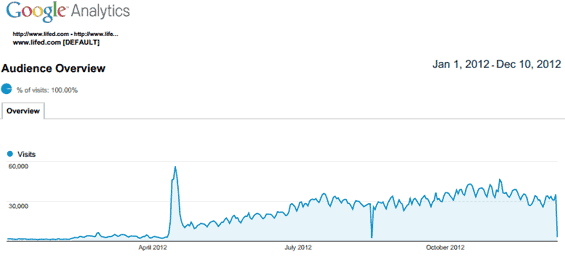
We can see a big spike in website traffic in April 2012. This spike marks a milestone in the story of lifed.com as you can see traffic from that point on remained higher than the previous average and continued to grow.
What caused that big spike? It turns out a little bit of luck, a lot of hard work, and a bit of money.
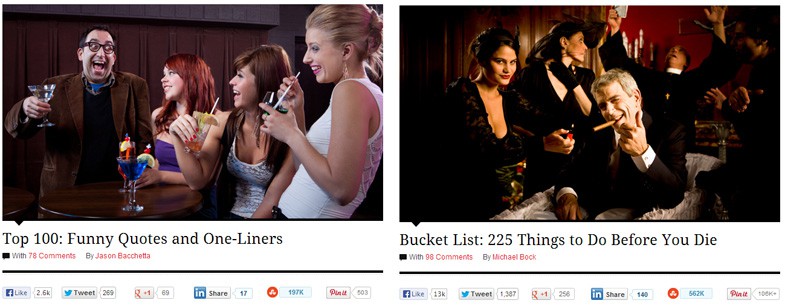
Around mid-April 2012, two well-produced articles were published. Top 100 Funny Quotes and One Liners and Bucket List: 225 Things to Do Before You Die.
Compiling 100 of anything takes a fair bit of effort, so compiling a further 225 items including images took Jason and Michael (the attributed author) a lot of work. Jason said some of his articles took “hundreds, even thousands of dollars to create”.
Jason also said “I purchased a few sponsored tweets, an SEO package, and some Stumbleupon advertising.”
The funny quotes article has over 197,000+ stumbles, 2,600+ Facebook likes, 500+ Pinterest pins and 270+ tweets.
The bucket list article has over 562,000+ stumbles, 13,000+ Facebook likes, 106,000+ Pinterest pins and 1,300+ tweets.
This is the epitome of an article going viral… and they did it twice in a row!
Effects Of A Viral Article
After the initial spike from the two viral articles, website traffic continued to grow. This growth may be attributed in part to the viral articles by retaining a percentage as returning readers or subscribers.
We also see from the SEMrush graph that search engine traffic grew exponentially in May 2012 which corresponds to the time when the viral articles were released.
SEMrush measures traffic from search engines, so any residual stumbles, likes or social media referrals are not measured. Also, direct referrers from links on other blogs/websites are not counted.
This can only mean one thing.
The viral articles were linked to, in such high numbers from external websites, that the articles got a massive SEO boost for direct-match and long-tail keywords.
The bucket list article has 1271 backlinks according to BacklinkWatch and the funny quotes article has 1044 backlinks.
Can a website’s continued growth be attributed to only two viral articles?
Publishing Frequency
Next, I took a look at lifed.com sitemap which has a year’s worth of publishing dates, from Aug 2012 – Aug 2013.
Jason said,
“Up until about six months ago (referring to May 2012), I was only publishing one article per week, yet I still managed to GROW to a million pageviews.”
I plotted the number of articles published per month and compared this to search engine traffic according to SEMrush (image is stretched to fit).
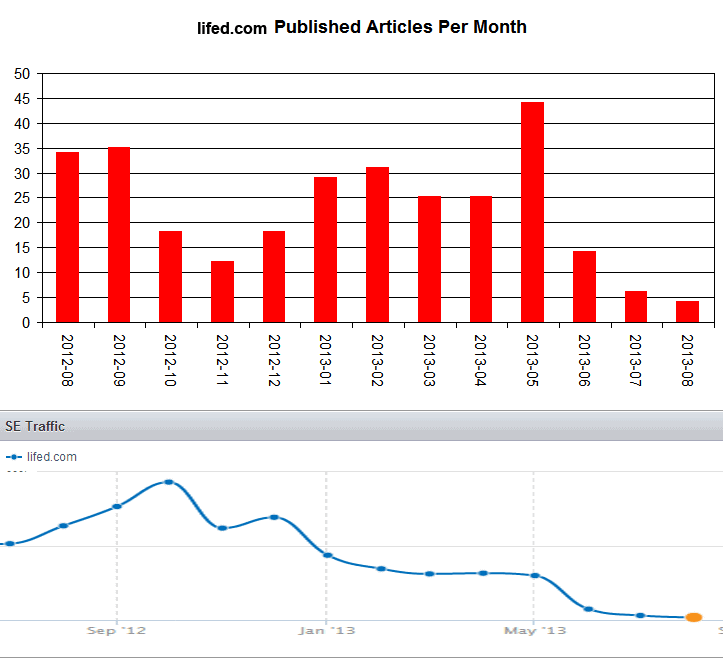
We can’t read too deeply into this data because there would be a delay between publishing an article and for it to be indexed by Google and bring in SE traffic.
So I’m not sure what to make of this, except that the new owners may have seen traffic dropping and published 44 articles in May 2013 as an attempt to counter-act the drop. It didn’t work.
Further, we can practically see the new owner giving up, with only 6 articles published in August 2013.
There are greater forces at work that are influencing traffic numbers that the sheer number of published articles cant overcome.
Google Panda Update
Ah, Google. You’re such a fickle mistress.
There is a correlation between major Google algorithm updates (known as Panda and Penguin) and changes in lifed.com’s search engine referral traffic.
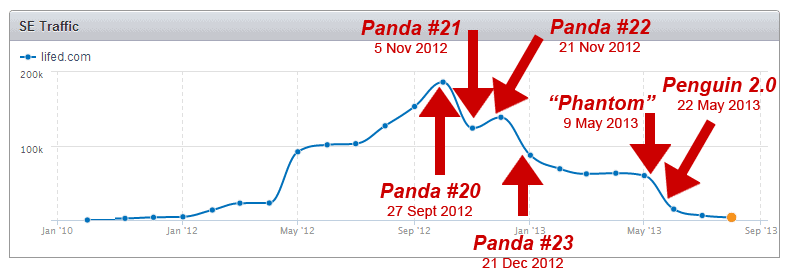
First, we have Panda #20 that rolled out for a week starting 27th Sept 2012.
Next, we see Panda #21 rolled on on 5th Nov 2012, and lifed.com traffic recovers a bit.
This recovery in Nov 2012 is likely due to another viral article published late October 2012 22 Things Happy People Do Differently. If no articles went viral that month, traffic would have continued to drop dramatically.
On 21st Nov, Panda #22 was rolled out, followed by Panda #23 on 21st Dec where traffic is already on a downward trend.
There was a “Phantom” update where the exact nature of this update was unknown, but many sites reported significant traffic loss.
Finally, the nail in the proverbial coffin came with the big Penguin 2.0 update announced on 22 May 2013 which was rolled out during May 2013.
Is it a coincidence that traffic dropped off at the same time as Google rolled out updates?
In May 2013, Google updated their search algorithm, dubbed Penguin 2.0. A lot of websites lost their good rankings, and it seems that lifed.com may have been hit badly.
From lifed.com’s SEMrush chart, we can see May 2013’s SE traffic was 59,613. Then Google Penguin update hit. June 2013’s SE traffic was 14,650 – a loss of 75%!
This was surely a huge kick in the guts of an already troubled site.
Here is Matt Cutts from Google’s webspam team talking about the update.
In a cruel twist, the new owner may be spewing over comments made on Flippa for the sale.
Jason Bacchetta, the seller, said in December 2012:
“SEO isn’t something that “wears off.” Once it’s been done to a site, a site doesn’t regress over time from it’s current rankings for no reason. Search engines may, however, implement new algorithms.”
Jason was not being deceptive with this comment, but rather that was widely held belief at the time. How could he have known Google was about to issue a series of updates that would cause such heartache?
Why Did Lifed.com Get Smashed By Google Panda?
Google said,
“Sites affected by this change might not be easily recognizable as spamming without deep analysis or expertise, but the common thread is that these sites are doing much more than white hat SEO; we believe they are engaging in webspam tactics to manipulate search engine rankings.”
Some may suggest the two initial and third viral post may have collected links in such a rapid manner that a red flag was set off and Google marked lifed.com to be watched more carefully.
But Google did not penalise lifed.com for producing viral articles and it seems clear that the site was rewarded with large search engine referral traffic for a solid 6 months.
What I Think Happened
It’s my hypothesis that Google’s algorithm diminishes the value of the gained backlinks, subsequently causing the ranking of those viral articles to begin slipping after 6 months.
Upon each subsequent algorithm update, Google dulled the value of the original backlinks even further.
The effects of the viral articles faded away.
An interesting thing to note is the exponential rise in May 2012 due to effects of the viral articles, and the subsequent fall exactly 12 months later in May 2013 when the effect had worn off.
Final Thoughts
The buyer of lifed.com priced the site on a return on investment after approximately 2 years ($205,000 price on ~$8,000/month profit). Ten months after the sale, traffic has dropped up to 98% from the peak! (185,000 in Oct 2012 down to 3400 according to SEMrush).
Revenue surely must have also taken a significant hit, since profit was based on CPM advertising income.
I asked some questions throughout this analysis, which I think I can answer.
1. Can we determine what was done “right” in the lead-up to the peak?
Create fantastic unique content that appeals to a wide audience. Give that content a boost on social media through promoted/paid campaigns.
Jason Bacchetta, the original owner said,
“I usually don’t spend any money at all on advertising. Occasionally, when I know I’ve got a viral article on my hands, I’ll spend $20 on Stumbleupon advertising to give the article an initial push.”
2. Can we determine a cause for the crash?
– The fading effects of viral articles, hit by Google algorithm updates.
– No articles from the new owners that generated as much interest, and/or no similar marketing strategies implemented in order to promote them towards going viral.
3. What lessons can we learn from this as content-creators and SEOs?
The first step is to create awesome unique content.
The second step is the promotion of that content.
Jason says “The formula, as hard as people try to make it seem, is quite simple. Create quality content, and play by Google’s rules.”
4. Perhaps the skill set of a blog owner factors heavily in it’s success. What is that skill set?
Copywriting, creativity, an eye for viral content and motivation to spend money on promotion. Jason has these skills, but the new owner has yet to demonstrate a similar skill set.
Note
I emailed Jason Bachetta, the original owner and founding editor of lifed.com, but did not receive a response.
I emailed the current contact address at lifed.com, but did not receive a response.
Contact details on lifed.com still shows Jason Bachetta as the founding editor, even 10 months after the sale.


 5 Silly Blogging Mistakes That Can Be Easily Avoided
5 Silly Blogging Mistakes That Can Be Easily Avoided Increase Facebook Likes By Avoiding These Mistakes
Increase Facebook Likes By Avoiding These Mistakes Do New Bloggers Need A Small Dose Of Reality?
Do New Bloggers Need A Small Dose Of Reality?


 40 Birthday Quotes And Best Wishes That Won't Ruin Their Special Day
40 Birthday Quotes And Best Wishes That Won't Ruin Their Special Day 32 Disney Movie Quotes Of Encouragement
32 Disney Movie Quotes Of Encouragement 41 Short Inspirational Quotes To Get You Motivated
41 Short Inspirational Quotes To Get You Motivated
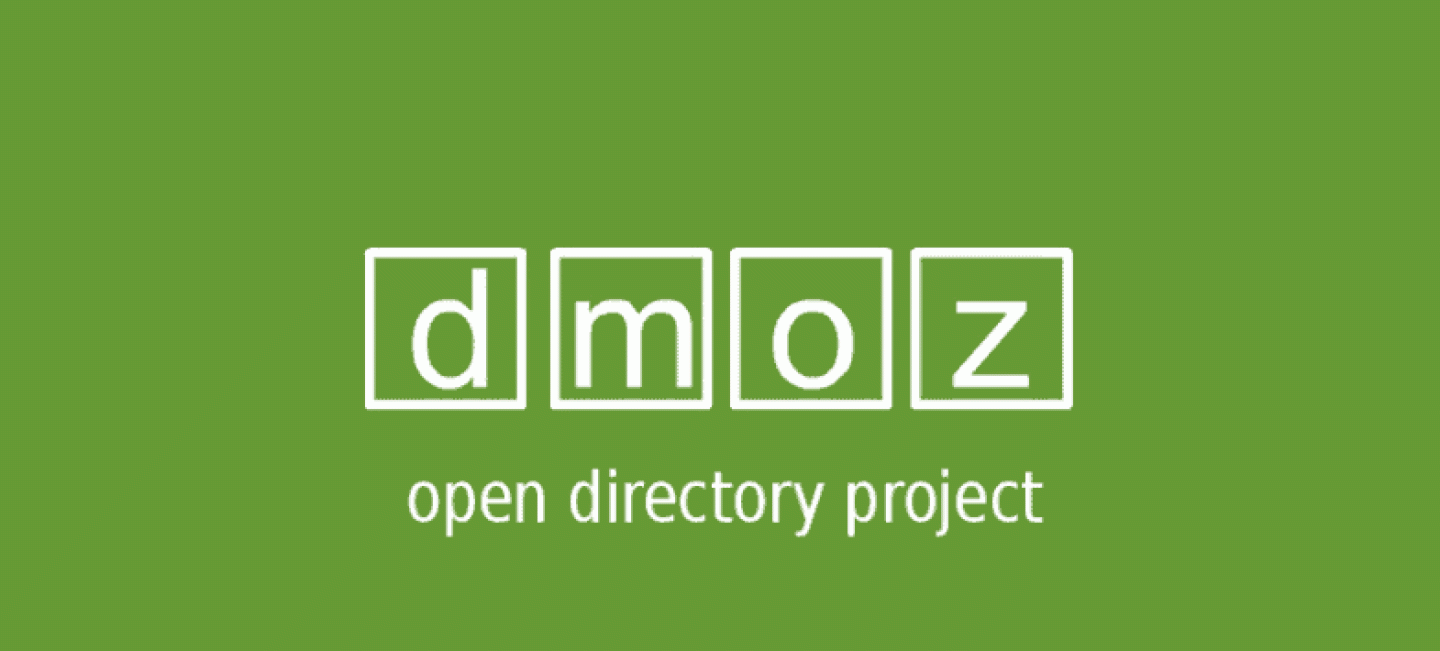
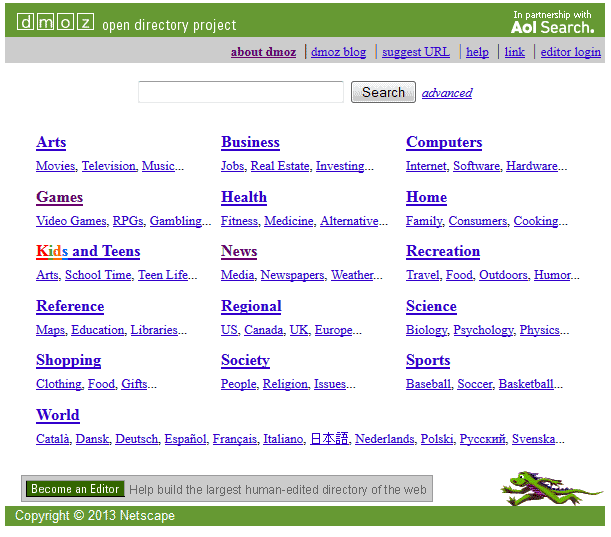
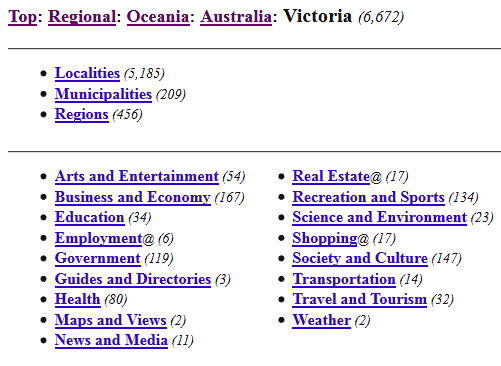
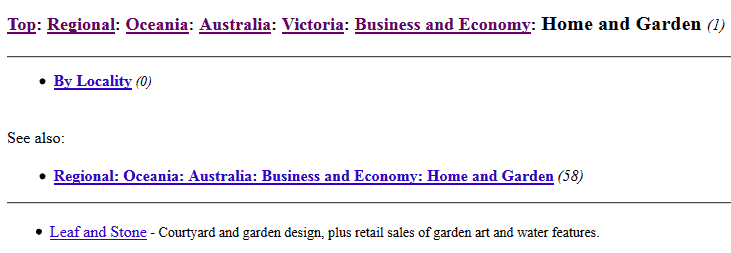
 8 Google SEO Mistakes That Will Choke Your Search Ranking
8 Google SEO Mistakes That Will Choke Your Search Ranking New SEO Strategy: Grab Expired Domains With High PR
New SEO Strategy: Grab Expired Domains With High PR Technorati Puts A Gun To Bloggers' Heads
Technorati Puts A Gun To Bloggers' Heads


 In her trial, Nikki used a common form in the sidebar of her blog to collect subscribers. It is out of the way and unobtrusive to the visitor.
In her trial, Nikki used a common form in the sidebar of her blog to collect subscribers. It is out of the way and unobtrusive to the visitor.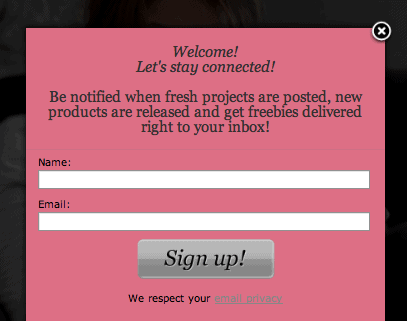 As a part of the same trial taking place over the same time period, Nikki also used a pop up lightbox to intrude the visitors view and ask directly for them to subscribe.
As a part of the same trial taking place over the same time period, Nikki also used a pop up lightbox to intrude the visitors view and ask directly for them to subscribe. Basic Advertising Terminology Explained
Basic Advertising Terminology Explained Set Up Feedburner RSS Feeds For WordPress The Right Way
Set Up Feedburner RSS Feeds For WordPress The Right Way How To Sell Advertising Space On Your Blog Effectively
How To Sell Advertising Space On Your Blog Effectively

 This Is How Google Search Engine Ranking Really Works
This Is How Google Search Engine Ranking Really Works How To Change Domain Name Without Impacting SEO
How To Change Domain Name Without Impacting SEO The Beginners Guide To Blogging
The Beginners Guide To Blogging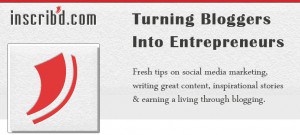
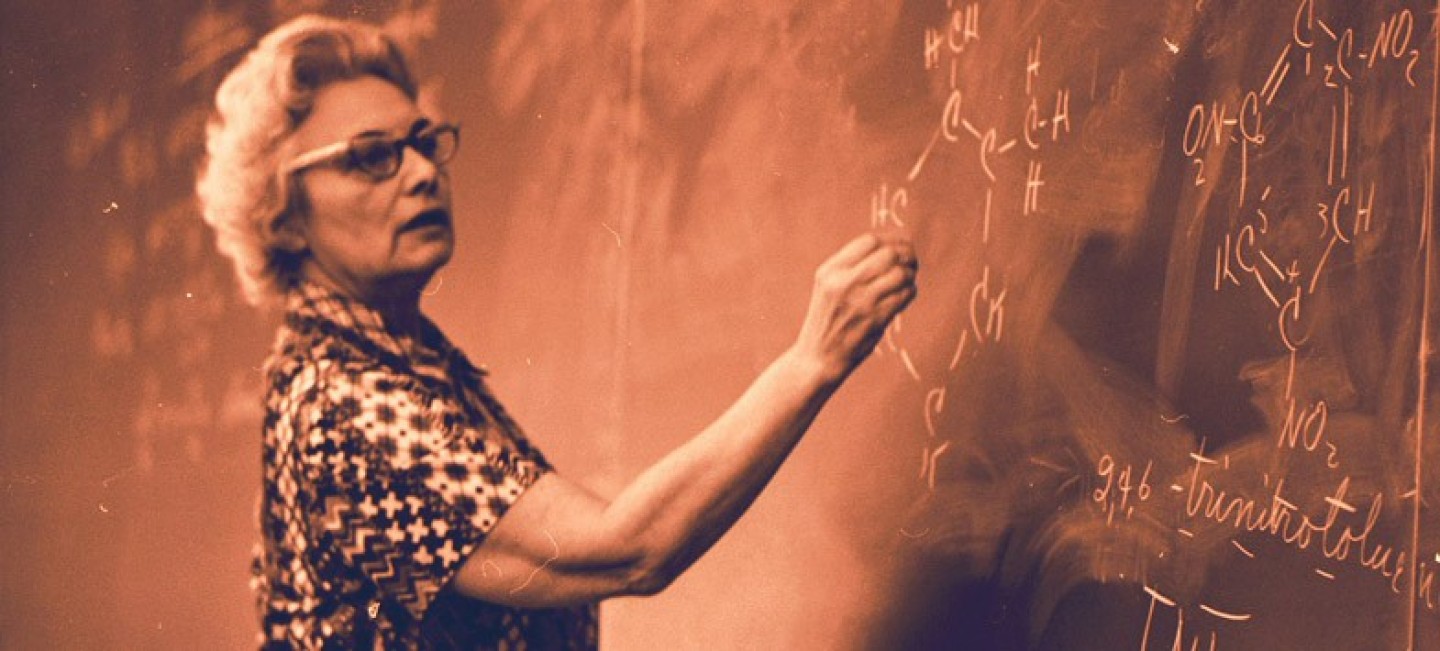















 Amazing Business Card Design Ideas That Clients Wont Throw Away
Amazing Business Card Design Ideas That Clients Wont Throw Away Creative Business Cards With Less Clutter Show More Class
Creative Business Cards With Less Clutter Show More Class 8 Reasons Why The Best Small Business Accounting Software Is QuickBooks
8 Reasons Why The Best Small Business Accounting Software Is QuickBooks





