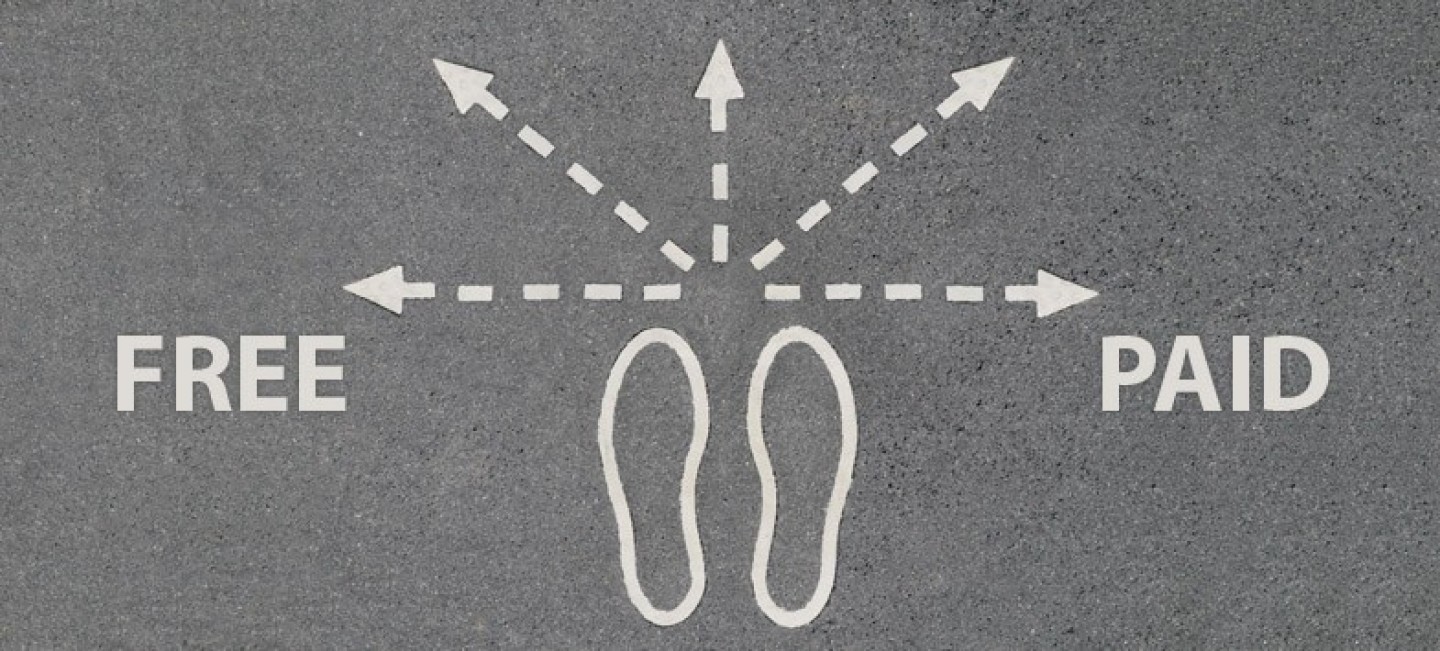Before you jump on board with free wordpress themes you’ve found during your search, there’s a few things you need to look out for and actively compare the free wordpress themes with paid premium wordpress themes.
When you first set up a blog with WordPress, you’ll be given a default choice of themes, which are quite boring. There’s no reason why the WordPress team couldn’t include a handful of awesome themes pre-installed, but it’s my opinion that they don’t in order to open the market to designers like iThemes for paid premium wordpress themes and other free wordpress themes.
Developing themes for WordPress can be quite lucrative for web designers and some of the premium wordpress themes deserve fair credit.
Conversely, there are developers from the open source community who live by the philosophy that software should be free. And don’t we love them for it!

Often though – and this applies to everything in life – you get what you pay for. That is, if you pay in peanuts, you might end up with a big lumbering elephant. Instead, we should be looking for a themes equivalent of a sleek cheetah, optimized for speed and to be lightweight in it’s download size.
That’s not to say you can’t find spectacular free wordpress themes. Free wordpress themes are a dime-a-dozen (er.. zero-a-dozen?). Finding the good free themes are actually just as hard finding good premium wordpress themes.
How To Choose The Best WordPress Theme
Even if you only want to get a free wordpress theme, I recommend taking a look at some paid themes as well. This will give you a good idea of the difference in quality and various design techniques to look out for.
What you need to look for are themes with a demo. You shouldn’t have to install themes just to see how it looks. Also, don’t rely on screenshots because you can’t test the functionality or proper layout on your screen.
You really should test a theme before deploying it on your main blog because you could regret it later. Spend a bit of effort making a wise choice to begin with and save yourself time and heartbreak down the track.
Testing WordPress Themes in Demos
If a theme’s author can’t get their own demo right, you certainly can’t trust them to get the theme’s inner code working well enough either.
1. Test All Links
Click on all the menu and navigation links. Click through to articles and make sure they all display as expected. Also make sure the ‘author’ link works – a link on the post author’s name. Often, that page is missing (because it’s technically not essential, but it’s nice to have).
2. Re-size Your Browser
A common web design technique called ‘responsive design’ adjusts certain elements of the theme to re-size as your browser window changes in size. Un-maximize your browser window and make it smaller. Notice if the website elements start shifting around.
Responsive design is recognized as good practice and your theme of choice should get bonus points for being responsive.
3. Load From Mobile
The web is quickly shifting to mobile devices and therefore you can’t just focus on desktop themes. Load the demo on your phone and tablet to see whether it still looks good.
Some themes will load a special mobile-optimized version while others might re-size elements to fit the mobile window, such as with responsive designs.
Free Vs Premium WordPress Themes
There is a common perception that when you pay for something, rather than get it for free, that the paid option would be better quality. With wordpress themes, it’s a bit of a mixed bag.
Premium wordpress themes can still have bugs, performance issues and missing components.
On the other hand, free wordpress themes can be so lightweight and “simple” that they just work, which gives those the upper hand over bloated premium themes.
Your choice of theme comes down to a balance between features and performance. Often, more features slow down a website so think hard about whether you’d need that flashy gallery or fancy menu system.
Where To Get Free WordPress Themes
Instead of just re-hashing what other bloggers have found, here’s a few links to check out:
wprazzi.com free wordpress themes.
inspiretrends.com best responsive wordpress themes.
webdesigntunes.com awesome responsive wordpress themes.
Where To Get Premium WordPress Themes
iThemes have over 130 premium wordpress themes and live demos of each.
iThemes are also the creators of the BackupBuddy plugin which automates backing up your entire wordpress installation to the cloud or sent to your email address.
If you are looking for an easy way to edit your theme of choice, try DIYthemes who provide great looking themes together with powerful layout plugins.
Modifying WordPress Themes To Suit
Often, you’ll find a near-perfect theme that’s missing just one feature or you want the layout to be slightly different. If you don’t know how to code, you could hire a web developer through Elance at very reasonable rates to help you mold your theme to suit your tastes.
Readers, what is your budget for WordPress themes?